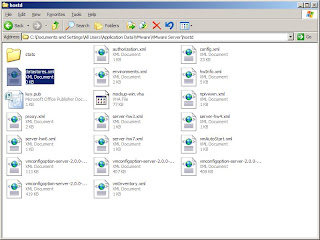In one of our project, we encountered this error when we pushed our code to the server:
Validation of viewstate MAC failed. If this application is hosted by a Web Farm or cluster, ensure that
Our web server is a stand alone server, not a cluster/web-farm. So after digging around, there are multiple issues that related to our problem that can ultimately cause this error to show up:
1. From here: WebForm starts paying attention to the "action" attribute of the form tag in .NET 3.5 SP 1. So, if they are unmatched, this error will be generated.
2. We use URLRewritter, in which means that our URL in the location bar is different (modified) than the one in the action attribute.
3. In IIS7 or VS 2008 emulator, this problem cannot be replicated
There are also other issues that can cause this error (but they are not related to my project - and you can read about them here and here.
So, how did I solve my problem? I can just simply upgrade my web server to IIS7, but that was not an option when I was working on this. Here are the things that I did:
1. Add event handler to blank out the form action from global.asax.vb file for each request (read here)
2. Change form tag into the one supplied by URL Rewritter (read here)
Those 2 steps provide me with a URL that is identical in my action attribute on the form as well a consistent URL - which mean ViewState is valid!
-- read more and comment ...
Friday, May 29, 2009
URLRewritter & .NET 3.5 SP1
By
Johannes Setiabudi
@
11:10 AM
0
comments! add yours!
![]()
Thursday, May 28, 2009
Cascading Drop Down with ASP.NET MVC, jQuery with JSON
Cascading drop down is webform is pretty easy by using postback - or UpdatePanel. In MVC, how would it be done? jQuery comes to the rescue for this problem. Since ASP.NET MVC is able to return a JSON format result, what we need to do then is just calling that Controller's Action via jQuery and then display the drop down. Let's use an example:Say I want to list available counties per state. So the the first drop down will be the state drop down, and based on the selection of the state, the second drop down will display available counties for the selected state.
<%= Html.DropDownList("StateID", Model.StateList) %>
<select name="CountyID" id="CountyID"></select>
So since we need to (re)populate the county drop down for each selection/change of the StateID drop down, we use the .change method in jQuery.
$(document).ready(function() {
$("#StateID").change(function() { });
});
First, we need to get the selected State and also make sure that the default State selection will also execute and display the list of Counties appropriately.
$(document).ready(function() {
$("#StateID").change(function() {
var strStateID = "";
strStateID = $(this)[0].value; // get the selected state id
})
.change(); // making sure the event runs on initialization for default value
});
Once we have the state id, we can then call our controller's action to get a list of counties back via AJAX.
$(document).ready(function() {
$("#StateID").change(function() {
var strStateID = "";
strStateID = $(this)[0].value; // get the selected state id
var url = "/MyController/Counties/" + strStateID;
// call controller's action
$.getJSON(url, null, function(data) {
// do something once the data is retrieved
});
})
.change(); // making sure the event runs on initialization for default value
});
With the data in hand, we can (re)build the County drop down with the values returned from the controller.
$(document).ready(function() {
$("#StateID").change(function() {
var strStateID = "";
strStateID = $(this)[0].value; // get the selected state id
var url = "/MyController/Counties/" + strStateID;
// call controller's action
$.getJSON(url, null, function(data) {
// do something once the data is retrieved
$("#CountyID").empty();
$.each(data, function(index, optionData) {
$("#CountyID").append("<option value='"
+ optionData.CountyID
+ "'>" + optionData.CountyName
+ "</option>");
});
});
})
.change(); // making sure the event runs on initialization for default value});
By
Johannes Setiabudi
@
10:14 PM
10
comments! add yours!
![]()
Wednesday, May 6, 2009
VMWare Server 2.0 Troubleshooting
Yesterday, my VMWare Server stops working. It did not give me the login screen - so I thought maybe I just need to restart the host agent service under Services. I wrote a post about this here.
So I went to Services, found that the host agent is stopped and I restarted it. Then I got this error:
Aaaarrrrgggh!!! So anyway - I went around, googled it, read the logs, etc etc, and resolved it.
In my case the error was cause by a malformed XML file for VMWare configuration. The XML in my Win XP host is located at "C:\Documents and Settings\All Users\Application Data\VMware\VMware Server\hostd".
I am guessing that when I installed VMWare, I probably chose "allow all users to use it" - and if you picked "allow only me", the xml files probably will reside under your username instead of under "all users".
So what I did was just opening the XML file one by one with an XML editor (I used Visual Studio) until I found the culprit XML file - which in my case was the datastores.xml - then fixed the tags and save.
Then via Services, I restarted the host agent service.
Voila! It works!
-- read more and comment ...
By
Johannes Setiabudi
@
11:15 PM
0
comments! add yours!
![]()
Saturday, May 2, 2009
Investing on Cameras or Lenses?
Every year, there are several DSLRs coming out with new features and functionality that are eclipsing the past years DSLRs. If your have a DSLR and it was from several years ago, you may feel that it is quite obsolete compared to the new ones coming out this year. They are cheaper too!
To illustrate the point, let's say you have a entry level DSLR from Nikon, the Nikon D40 - which is release on December 2006. So a two and a half year old camera. It has big bright 2.5 inches screen, small, 3 focus points, 2 frames per seconds, built in flash, info view, scene modes, etc - for $549. It was the best selling DSLR at some point, the biggest bang for the buck.
So what would you do? Get a new DSLR every year (or every other year)? Or maybe lenses?
I recommend getting several flashes and some light stand and learn how to light via Strobist! Financially, it saves you LOTS of money (spend hundreds instead of thousands of dollars) AND exponentially improve your photographic skill - even with your current camera and lenses!
Now why is that? Or how does it work? Strobist provides tons of "how-to" etc (take lighting 101) and lighting resources (where to buy, reviews, etc). Secondly, most people usually want to get newer lenses because they need "faster" lenses. Faster lens means larger opening to capture more light. The standard kit lens is usually a "slow" lens, where it does not have the ability to capture light as fast as the faster lens. So, lighting/flashes compensate that by adding more light! So if you learn how to light - it will make your equipment to be more useful and all the more, you can do a LOT of things that really not possible without flashes.
Consider also this cost analysis:
Getting a new fast lens probably cost you $1,500. Getting an SB-800 and 2 more SB-600 (so 3 flashes total) will cost you $~700. Throw in a pair or light stand, 2 umbrellas, some gels - ~$200 - brings up the total to $900 - that using Nikon brand, and some nicer brands of stands and umbrellas, etc. So, learn how to light: WORTH IT!!
Now, if the choice is between camera and lenses, then I recommend in investing on lenses instead of camera. Several reasons:
So got an older camera and itching for an upgrade? I say hold it. Check out your lens arsenal, and improve them first. In most cases for amateur or serious amateur, what your camera can do is more than enough for our needs. So as long as your camera is compatible with the lenses, stick with it and get a NICE lens instead. Does this mean you should throw away your kit lens? Nah, not really. You can keep it around for most occasions - parties, trips, vacations, etc - where you just want to enjoy the moment instead of being hassled by taking photos and their settings.
So, what do you currently have in your lens line up? I wrote a blog post about this in the past.
I am still using my Nikon D80 and a Nikon film camera - and I am not anticipating for a camera upgrade anytime soon. They are both still do their jobs very very well. But since then, I have upgraded my lens line up to be as such:
BUT, again - my best investment so far are:
With some of those lighting gear, I made this picture in this post.
-- read more and comment ...
By
Johannes Setiabudi
@
9:44 PM
0
comments! add yours!
![]()