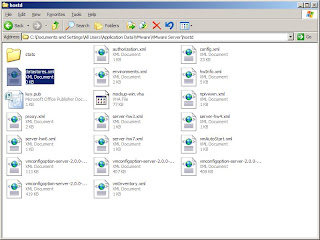This post is NOT originally mine - I got it from the internet like here and here.
We've all been there but don't like to admit it. We've all kicked back in our cubicles and suddenly felt something brewing down below. As much as we try to convince ourselves otherwise, the WORK POOP is inevitable.
For those who hate pooping at work, following is the Survival Guide for taking a dump at work.
CROP DUSTING
When farting, you walk briskly around the office so the smell is not in your area and everyone else gets a whiff but does not know where it came from. Be careful when you do this. Do not stop until the full fart has been expelled. Walk an extra 30 feet to make sure the smell has left your pants.
FLY BY
The act of scouting out a bathroom before pooping. Walk in and check for other poopers. If there are others in the bathroom, leave and come back again. Be careful not to become a FREQUENT FLYER. People may become suspicious if they catch you constantly going into the bathroom.
ESCAPEE
A fart that slips out while taking a leak at the urinal or forcing a poop in a stall. This is usually accompanied by a sudden wave of embarrassment. If you release an escapee, do not acknowledge it. Pretend it did not happen. If you are standing next to the farter in the urinal, pretend you did not hear it. No one likes an escapee. It is uncomfortable for all involved. Making a joke or laughing makes both parties feel uneasy.
JAILBREAK
When forcing a poop, several farts slip out at a machine gun pace. This is usually a side effect of diarrhea or a hangover. If this should happen, do not panic. Remain in the stall until everyone has left the bathroom to spare everyone the awkwardness of what just occurred.
COURTESY FLUSH
The act of flushing the toilet the instant the poop hits the water. This reduces the amount of air time the poop has to stink up the bathroom. This can help you avoid being caught doing the WALK OF SHAME.
WALK OF SHAME
Walking from the stall, to the sink, to the door after you have just stunk up the bathroom. This can be a very uncomfortable moment if someone walks in and busts you. As with farts, it is best to pretend that the smell does not exist. Can be avoided with the use of the COURTESY FLUSH.
OUT OF THE CLOSET POOPER
A colleague who poops at work and is damn proud of it. You will often see an Out Of The Closet Pooper enter the bathroom with a newspaper or magazine under their arm. Always look around the office for the Out Of The Closet Pooper before entering the bathroom.
THE POOPING FRIENDS NETWORK (P.F.N)
A group of co-workers who band together to ensure emergency pooping goes off without incident. This group can help you to monitor the where about of Out Of The Closet Poopers, and identify SAFE HAVENS.
SAFE HAVENS
A seldom used bathroom somewhere in the building where you can least expect visitors. Try floors that are predominantly of the opposite sex. This will reduce the odds of a pooper of your sex entering the bathroom.
TURD BURGLAR
Someone who does not realize that you are in the stall and tries to force the door open. This is one of the most shocking and vulnerable moments that can occur when taking a poop at work. If this occurs, remain in the stall until the Turd Burglar leaves. This way you will avoid all uncomfortable eye contact.
CAMO-COUGH
A phony cough that alerts all new entrants into the bathroom that you are in a stall. This can be used to cover-up a WATERMELON, or to alert potential Turd Burglars. Very effective when used in conjunction with an ASTAIRE.
ASTAIRE
A subtle toe-tap that is used to alert potential Turd Burglars that you are occupying a stall. This will remove all doubt that the stall is occupied. If you hear an Astaire, leave the bathroom immediately so the pooper can poop in peace.
WATERMELON
A poop that creates a loud splash when hitting the toilet water. This is also an embarrassing incident. If you feel a Watermelon coming on, create a diversion. See CAMO-COUGH.
HAVANA OMELET
A case of diarrhea that creates a series of loud splashes in the toilet water. Often accompanied by an Escapee. Try using a Camo-Cough with an ASTAIRE.
UNCLE TED
A bathroom user who seems to linger around forever. Could spend extended lengths of time in front of the mirror or sitting on the pot. An Uncle Ted makes it difficult to relax while on the crapper, as you should always wait to poop when the bathroom is empty. This benefits you as well as the other bathroom attendees.
-- read more and comment ...
Monday, December 14, 2009
Poop Ethiquete at Work
By
Johannes Setiabudi
@
2:37 PM
0
comments! add yours!
![]()
Friday, December 4, 2009
Ooma Review
In August, I bought a phone gadget called Ooma. You can go to their website to get a full exposure of what it is etc here. For me, I am using it for money saving cost for international calls between my parents and my family in US. We talk pretty frequently and I have been paying around $20-ish per month for long-distance international calls on my land line. So in a year, I amp paying around $300 for international calls and that's just me. If my mom calls me from Indonesia, I don't pay anything but she pays her international charge from her phone carrier.
Prior to this, I was considering other options such as Skype, Vonage (or any other VoIP solutions), MSN/YM web-cam chats, etc - but nothing seems to work as good as Ooma as a whole experience.
So, if you are calling internationally a lot and want to save some money, you may want to consider Ooma. Read my experience with it and why is it my solution of choice after the jump.
REQUIREMENT
You will need a broadband connection for Ooma to be able to works as expected. The connection speed where I hooked up my Ooma with is pretty modest (768dl and 256ul), but so far it works pretty well as soon as the internet is not used up for heavy downloading.
COST
Ooma will cost you around $200 up-front. Unlike Vonage or other VoIP solutions, which are using subscription model, Ooma actually sells you a device AND you do NOT need to pay anything else. You have the option to add more advance options stuff if you want (and you do have to pay for them) - but I don't need them - so I only pay $200 for the device and that's it. So right of the bat, Ooma is a CHEAPER solution in the long run compared to Vonage ($15 / mo).
INTERNATIONAL CALLS
But Ooma's website says it will charge you if you are calling internationally? Yes, that is right. What I did:
This setup enables me to call my parents anytime without incurring international calling cost. If I call them from my home phone, it is FREE. If I call from my cell phone, I only lose my cell-minutes. If I call from the office phone, it's FREE. And ... they also can call me anytime for FREE.
PHONE / AUDIO EXPERIENCE
My experience with Ooma as a far as audio quality has been great. Only a few times that my mom would call me and the sound quality were like broken up - those were caused by my dad/brother downloading MS updates/photos/music from the internet. Once they stopped the download and recalled, quality back to clear and no delay. It is basically as good as calling from a land-line to another land-line locally; clear, no delay, and full duplex quality.
WEB-CAM/SKYPE?
Webcam/Skype kind of requires you to sit in front of a computer. To hook it up to a regular phone, you have to buy an extra device to connect and then maintaining the software, etc. I am ok with all that, but I don't think my parents is quite a tech-savvy to able to handle all that. Ooma is a stand-alone hardware, plug and play. No software, no computer, just plug into the router, connect your own phone, and voila!
All in all, after 4 months of usage - I am very satisfied with Ooma and recommend you to use it if you have the need for frequent long distance calling like me.
-- read more and comment ...
By
Johannes Setiabudi
@
10:17 AM
0
comments! add yours!
![]()
Thursday, September 10, 2009
SQL Shortcut Tip
In creating a SQL select statement to query some records from a table, it is pretty common to include WHERE clause - where you are limiting your selections by criterias specified.
Here is an example:
SELECT * FROM Products WHERE CategoryID = 5The SQL statement above will return all Product records that are in Category 5.
Now, sometimes we want to use the condition only if it meets certain condition (like if the condition value is not empty or null).
So you SQL statement may look like this (assuming this is wrapped in a stored procedure) - where you want the stored procedure to return all Products if Category is not filtered:
ALTER PROCEDURE [dbo].[GetProducts] @CategoryID int = NULL AS IF (@CategoryID IS NULL) BEGIN SELECT * FROM dbo.Products END ELSE BEGIN SELECT * FROM dbo.Products WHERE CategoryID = @CategoryID ENDLooks rather long isn't it? In LINQ this is a bit shorter, but still quite repetitive:
var data; if (categoryId == 0) data = from row in db.Productselse data = from row in db.Products where CategoryID == categoryIdSo how can we short-cut this into shorter statements that is elegant and still do the job well?
ALTER PROCEDURE [dbo].[GetProducts] @CategoryID int = NULL AS SELECT * FROM dbo.Products WHERE (@CategoryID is NULL OR @CategoryID = 0) OR CategoryID = @CategoryIDIn LINQ:
var data = from row in db.Products
where (CategoryID == categoryId || categoryId == 0)
By including the possibility of null or zero (or any default condition) in the WHERE clause means that the condition will be computed as well to produce the results. Got it?
By
Johannes Setiabudi
@
5:25 PM
0
comments! add yours!
![]()
Wednesday, August 26, 2009
Dirty Franks!
A friend of mine told me about this "hot dog" place called "Dirty Franks" - so in the name of trying new restaurant, we went. Here are some information about Dirty Franks:
Website: http://www.dirtyfrankscolumbus.com/
Twitter: http://twitter.com/dirtyfranksdogs
248 South 4th Street
Columbus, Ohio 43215
614.824.4673
Hours: 11am to 2:30am
Food:
I think their food is great. Their menu is basically hot dogs with different styles. You can get Chicago style hot dog, hot dog with kim chee, with beans, topped with brisket, or anyway you want it (called "Your Wiener"). See their full menu here. You can substitute the franks with Polish sausage, brats, veggie sausage, etc. I have tried several of them and I like "Dog From Hell" and "Chicago" the most (out of the seven or so).
Drinks:
They have a full bar - which is nice. But, the stuff to get is the Slushes or Root Beer Floats. They use the local Jenis ice cream for their floats - which is awesome.
Price:
Relatively cheap - $3 per hot dog. So if you are only after 1 dog, side and drink water, it will cost you $5-ish. I ordered 2 dogs, a side, and pop - set me back around $10 - and went home super full.
Atmosphere and Service:
The place is kinda small and packed during lunch hours. So if you are planning to come for lunch, come early (like before 11:30) or late. For dinner, it is still packed, but not as bad. Decoration is kinda funky/artsy - which is - depending on your taste - could be weird or cool. I personally like it. Service is superb, my drink is never empty, meal is fast, and my server is friendly.
So, check them out!
-- read more and comment ...
By
Johannes Setiabudi
@
12:09 AM
0
comments! add yours!
![]()
Sunday, August 23, 2009
How to hide/show Table Rows with jQuery
With jQuery, hiding and showing DOM elements are easy. But, one thing that I find a little bit challenging is hiding table row(s). Hiding and showing DIVs are easy:
function togglePanel(id) {
var viewContainer = $(id);
viewContainer.slideToggle("normal");
}
Or you can use show() and hide() or fadeIn() and fadeOut(). With our corresponding HTML:
<a href="javascript:togglePanel('#myDiv')">Toggle</a>
<div id="myDiv">Hello World</div>
Easy - Use TBODY tag. Here is an example using TABLE:
<table id=anothersortable>
<tbody id=row01 class=content>
<tr><td>one</td></tr>
</tbody>
<tbody id=row02 class=content>
<tr><td>two</td></tr>
</tbody>
</table>
<a href="javascript:togglePanelMore('#row01', '#togglerow01')" id="togglerow01">less</a> for row01
Then our jQuery to be as such:
function togglePanelMore(id, source) {
var viewContainer = $(id);
if ($(source).html() == "more") {
$(source).html("less");
viewContainer.show();
}
else {
$(source).html("more");
viewContainer.hide();
}
}
IE 7 Quirks
In IE 8, you can refer to the TR directly without TBODY, like this:
<table id=anothersortable>
<tr id=row01><td>one</td></tr>
<tr id=row01><td>two</td></tr>
</table>
<a href="javascript:togglePanelMore('#row01', '#togglerow01')"
id="togglerow01">less</a> for row01
But for some reason, it is not reliably working in IE7. Also, in IE7, putting speed inside the hide()/show() into becoming like hide('slow') won't work.
Here is a small demo.
By
Johannes Setiabudi
@
11:24 PM
6
comments! add yours!
![]()
Sunday, July 12, 2009
Adding SyntaxtHighlighter javascript with Blogger
Ever heard of "Syntax Highlighter"? This is the javascript framework that converts all the plain text code in my blog (and many other blogs, like Scott Hanselman's) into a neat and highlighted code segments with line number etc - almost like looking at it in an IDE.
You can review, download, and get the main instructions here.
This post is about how to use it with Blogger, Google's blogging engine. Which includes steps in modifying the blogger template of your choosing.
<link href='http://alexgorbatchev.com/pub/sh/current/styles/shCore.css' rel='stylesheet' type='text/css'/>
<link href='http://alexgorbatchev.com/pub/sh/current/styles/shThemeDefault.css' rel='stylesheet' type='text/css'/>
<script src='http://alexgorbatchev.com/pub/sh/current/scripts/shCore.js' type='text/javascript'/>
<script src='http://alexgorbatchev.com/pub/sh/current/scripts/shBrushCpp.js' type='text/javascript'/>
<script src='http://alexgorbatchev.com/pub/sh/current/scripts/shBrushCSharp.js' type='text/javascript'/>
<script src='http://alexgorbatchev.com/pub/sh/current/scripts/shBrushCss.js' type='text/javascript'/>
<script src='http://alexgorbatchev.com/pub/sh/current/scripts/shBrushJava.js' type='text/javascript'/>
<script src='http://alexgorbatchev.com/pub/sh/current/scripts/shBrushJScript.js' type='text/javascript'/>
<script src='http://alexgorbatchev.com/pub/sh/current/scripts/shBrushSql.js' type='text/javascript'/>
<script src='http://alexgorbatchev.com/pub/sh/current/scripts/shBrushXml.js' type='text/javascript'/>
<script src='http://alexgorbatchev.com/pub/sh/current/scripts/shLegacy.js' type='text/javascript'/>
<script language='javascript'>
SyntaxHighlighter.config.bloggerMode = true;
SyntaxHighlighter.all();
dp.SyntaxHighlighter.HighlightAll('code');
</script>
So now, how do you use it? It's pretty easy. Read here for for the usage/user's guide. In essence, you will just need to surround your "code" with a "pre" tag and depending on what coding language your code is, you will need to assign certain values to the "pre" tag's attribute. Here are some examples:
// for HTML/XML
<pre class="brush:html">
<UL id=sortable>
<li>one</li>
<li>two</li>
<li>three</li>
<li>four</li>
</ul>
</pre>
// for javascript
<pre class="brush:js">
alert("Hello world");
</pre>
// for C#
<pre class="brush:c#">void dfShipper_DeletingItem(object sender, System.ComponentModel.CancelEventArgs e)
{
northwindDSContext.DeleteObject(dfShipper.CurrentItem);
northwindDSContext.BeginSaveChanges((asyncResult) =>
{ northwindDSContext.EndSaveChanges(asyncResult); }, null);
}
</pre>
-- read more and comment ...
By
Johannes Setiabudi
@
10:25 PM
0
comments! add yours!
![]()
Wednesday, June 17, 2009
Twitter via Mobile Devices
You're on Twitter and use a mobile device? Here is a list of mobile device applications (obviously not exhaustive) that will hook you up to Twitter:
Windows Mobile:
Twikini
ceTwit
TwitToday
Blackberry:
Twitterberry
Blackbird
Twibble
iPhone (get from iTunes):
TweetDeck for iPhone
Tweetie
Twitterific
Twinkle
You can follow me on Twitter: http://www.twitter.com/setiabud
-- read more and comment ...
By
Johannes Setiabudi
@
7:33 PM
2
comments! add yours!
![]()
Monday, June 8, 2009
jQuery UI Sortable with TABLE
Drag and drop sorting on a web application? This thought is so far fetched several years ago - and now everybody is or can do that easily with jQuery. Looking at the tutorials and documentation in jQuery's website, it lays out a simple method to call to make our list to become sortable.
$(function() {
$("#sortable").sortable();
$("#sortable").disableSelection();
});
With our corresponding HTML:
<ul id=sortable>
<li>one</li>
<li>two</li>
<li>three</li>
<li>four</li>
</ul>
Here is a demo on how that works.
<table id=anothersortable>
<tbody class=content>
<tr><td>one</td></tr>
<tr><td>two</td></tr>
<tr><td>three</td></tr>
<tr><td>four</td></tr>
</tbody>
</table>
Then our jQuery to be as such:
$(function() {
$("#anothersortable tbody.content").sortable();
$("#anothersortable tbody.content").disableSelection();
});
Click for demo for the simple table.You can even make this having sub-sort - or with children sorting. Like this:
<table id=subsortsortable>
<tbody class=content>
<tr><td>one</td></tr>
<tr><td>two</td></tr>
<tr><td>
<table><tbody class=subcontent>
<tr><td>three.one</td></tr>
<tr><td>three.two</td></tr>
</tbody></table>
</td></tr>
<tr><td>four</td></tr>
</tbody>
</table>
Adjust our jQuery to be as such:
$(function() {
$("#subsortsortable tbody.content").sortable();
$("#subsortsortable tbody.content").disableSelection();
$("tbody.subcontent").sortable();
$("tbody.subcontent").disableSelection();
});
Click for demo of this one.
UPDATE:
Viewer Coolboy in his comment below pointed out that viewing in IE7 may sometimes introduce unexpected behavior in the y axis. I can replicate the problem and have found a solution or a work around for it by using "handler".
Using handler, you basically designating a "dragging" point, instead of using the whole row as to drag. So in using handler, our code changes a little bit in both HTML and javascript.
Here is the updated HTML:
<table id=subsortsortable>
<tbody class=content>
<tr><td><label class="levelonehandle">X</label></td><td>one</td></tr>
<tr><td><label class="levelonehandle">X</label></td><td>two</td></tr>
<tr><td><label class="levelonehandle">X</label></td><td>
<table><tbody class=subcontent>
<tr><td><label class="leveltwohandle">X</label></td><td>three.one</td></tr>
<tr><td><label class="leveltwohandle">X</label></td><td>three.two</td></tr>
</tbody></table>
</td></tr>
<tr><td><label class="levelonehandle">X</label></td><td>four</td></tr> </tbody>
</table>
Then our javascript as such:
$(function() {
$("#subsortsortable tbody.content").sortable({
handle: ".levelonehandle"
});
$("#subsortsortable tbody.content").disableSelection();
$("tbody.subcontent").sortable({
handle: ".leveltwohandle"
});
$("tbody.subcontent").disableSelection();
});
By
Johannes Setiabudi
@
9:49 PM
32
comments! add yours!
![]()
Wednesday, June 3, 2009
How to Do Sharpening in Photoshop
Why do we need "sharpening"? Well, you actually don't. But, given 2 identical photos, you will see that the one that is sharpened will be able to identify that it seems to be better focused and "sharp". This, a lot of times enhance the photographic viewing experience and create a more detailed perception of the picture.
Let's look at an example:
Original photo (cropped)
Here is the same image after sharpening (and color correction) Pay attention to the pointy tip of the flower and the creases - and you can see a lot more if you view large (by clicking on the images).
Pay attention to the pointy tip of the flower and the creases - and you can see a lot more if you view large (by clicking on the images).
The sharpening technique I used is called "edge sharpening". There are a lot of variety and settings that people use for this kind of sharpening (click here for Google search result for "edge sharpening"). There are other types of sharpening, lab-sharpening or just plainly using the unsharp mask. I am not going to discuss those methods in this post, but only going to focus on edge-sharpening.
Here is the step-by-step process that I usually take (you can make this into an action if you want) - I am using Photoshop CS and I am assuming that it will be similar in the newer versions:
There you go - good luck!
-- read more and comment ...
By
Johannes Setiabudi
@
7:12 AM
1 comments! add yours!
![]()
Friday, May 29, 2009
URLRewritter & .NET 3.5 SP1
In one of our project, we encountered this error when we pushed our code to the server:
Validation of viewstate MAC failed. If this application is hosted by a Web Farm or cluster, ensure that
Our web server is a stand alone server, not a cluster/web-farm. So after digging around, there are multiple issues that related to our problem that can ultimately cause this error to show up:
1. From here: WebForm starts paying attention to the "action" attribute of the form tag in .NET 3.5 SP 1. So, if they are unmatched, this error will be generated.
2. We use URLRewritter, in which means that our URL in the location bar is different (modified) than the one in the action attribute.
3. In IIS7 or VS 2008 emulator, this problem cannot be replicated
There are also other issues that can cause this error (but they are not related to my project - and you can read about them here and here.
So, how did I solve my problem? I can just simply upgrade my web server to IIS7, but that was not an option when I was working on this. Here are the things that I did:
1. Add event handler to blank out the form action from global.asax.vb file for each request (read here)
2. Change form tag into the one supplied by URL Rewritter (read here)
Those 2 steps provide me with a URL that is identical in my action attribute on the form as well a consistent URL - which mean ViewState is valid!
-- read more and comment ...
By
Johannes Setiabudi
@
11:10 AM
0
comments! add yours!
![]()
Thursday, May 28, 2009
Cascading Drop Down with ASP.NET MVC, jQuery with JSON
Cascading drop down is webform is pretty easy by using postback - or UpdatePanel. In MVC, how would it be done? jQuery comes to the rescue for this problem. Since ASP.NET MVC is able to return a JSON format result, what we need to do then is just calling that Controller's Action via jQuery and then display the drop down. Let's use an example:Say I want to list available counties per state. So the the first drop down will be the state drop down, and based on the selection of the state, the second drop down will display available counties for the selected state.
<%= Html.DropDownList("StateID", Model.StateList) %>
<select name="CountyID" id="CountyID"></select>
So since we need to (re)populate the county drop down for each selection/change of the StateID drop down, we use the .change method in jQuery.
$(document).ready(function() {
$("#StateID").change(function() { });
});
First, we need to get the selected State and also make sure that the default State selection will also execute and display the list of Counties appropriately.
$(document).ready(function() {
$("#StateID").change(function() {
var strStateID = "";
strStateID = $(this)[0].value; // get the selected state id
})
.change(); // making sure the event runs on initialization for default value
});
Once we have the state id, we can then call our controller's action to get a list of counties back via AJAX.
$(document).ready(function() {
$("#StateID").change(function() {
var strStateID = "";
strStateID = $(this)[0].value; // get the selected state id
var url = "/MyController/Counties/" + strStateID;
// call controller's action
$.getJSON(url, null, function(data) {
// do something once the data is retrieved
});
})
.change(); // making sure the event runs on initialization for default value
});
With the data in hand, we can (re)build the County drop down with the values returned from the controller.
$(document).ready(function() {
$("#StateID").change(function() {
var strStateID = "";
strStateID = $(this)[0].value; // get the selected state id
var url = "/MyController/Counties/" + strStateID;
// call controller's action
$.getJSON(url, null, function(data) {
// do something once the data is retrieved
$("#CountyID").empty();
$.each(data, function(index, optionData) {
$("#CountyID").append("<option value='"
+ optionData.CountyID
+ "'>" + optionData.CountyName
+ "</option>");
});
});
})
.change(); // making sure the event runs on initialization for default value});
By
Johannes Setiabudi
@
10:14 PM
10
comments! add yours!
![]()
Wednesday, May 6, 2009
VMWare Server 2.0 Troubleshooting
Yesterday, my VMWare Server stops working. It did not give me the login screen - so I thought maybe I just need to restart the host agent service under Services. I wrote a post about this here.
So I went to Services, found that the host agent is stopped and I restarted it. Then I got this error:
Aaaarrrrgggh!!! So anyway - I went around, googled it, read the logs, etc etc, and resolved it.
In my case the error was cause by a malformed XML file for VMWare configuration. The XML in my Win XP host is located at "C:\Documents and Settings\All Users\Application Data\VMware\VMware Server\hostd".
I am guessing that when I installed VMWare, I probably chose "allow all users to use it" - and if you picked "allow only me", the xml files probably will reside under your username instead of under "all users".
So what I did was just opening the XML file one by one with an XML editor (I used Visual Studio) until I found the culprit XML file - which in my case was the datastores.xml - then fixed the tags and save.
Then via Services, I restarted the host agent service.
Voila! It works!
-- read more and comment ...
By
Johannes Setiabudi
@
11:15 PM
0
comments! add yours!
![]()
Saturday, May 2, 2009
Investing on Cameras or Lenses?
Every year, there are several DSLRs coming out with new features and functionality that are eclipsing the past years DSLRs. If your have a DSLR and it was from several years ago, you may feel that it is quite obsolete compared to the new ones coming out this year. They are cheaper too!
To illustrate the point, let's say you have a entry level DSLR from Nikon, the Nikon D40 - which is release on December 2006. So a two and a half year old camera. It has big bright 2.5 inches screen, small, 3 focus points, 2 frames per seconds, built in flash, info view, scene modes, etc - for $549. It was the best selling DSLR at some point, the biggest bang for the buck.
So what would you do? Get a new DSLR every year (or every other year)? Or maybe lenses?
I recommend getting several flashes and some light stand and learn how to light via Strobist! Financially, it saves you LOTS of money (spend hundreds instead of thousands of dollars) AND exponentially improve your photographic skill - even with your current camera and lenses!
Now why is that? Or how does it work? Strobist provides tons of "how-to" etc (take lighting 101) and lighting resources (where to buy, reviews, etc). Secondly, most people usually want to get newer lenses because they need "faster" lenses. Faster lens means larger opening to capture more light. The standard kit lens is usually a "slow" lens, where it does not have the ability to capture light as fast as the faster lens. So, lighting/flashes compensate that by adding more light! So if you learn how to light - it will make your equipment to be more useful and all the more, you can do a LOT of things that really not possible without flashes.
Consider also this cost analysis:
Getting a new fast lens probably cost you $1,500. Getting an SB-800 and 2 more SB-600 (so 3 flashes total) will cost you $~700. Throw in a pair or light stand, 2 umbrellas, some gels - ~$200 - brings up the total to $900 - that using Nikon brand, and some nicer brands of stands and umbrellas, etc. So, learn how to light: WORTH IT!!
Now, if the choice is between camera and lenses, then I recommend in investing on lenses instead of camera. Several reasons:
So got an older camera and itching for an upgrade? I say hold it. Check out your lens arsenal, and improve them first. In most cases for amateur or serious amateur, what your camera can do is more than enough for our needs. So as long as your camera is compatible with the lenses, stick with it and get a NICE lens instead. Does this mean you should throw away your kit lens? Nah, not really. You can keep it around for most occasions - parties, trips, vacations, etc - where you just want to enjoy the moment instead of being hassled by taking photos and their settings.
So, what do you currently have in your lens line up? I wrote a blog post about this in the past.
I am still using my Nikon D80 and a Nikon film camera - and I am not anticipating for a camera upgrade anytime soon. They are both still do their jobs very very well. But since then, I have upgraded my lens line up to be as such:
BUT, again - my best investment so far are:
With some of those lighting gear, I made this picture in this post.
-- read more and comment ...
By
Johannes Setiabudi
@
9:44 PM
0
comments! add yours!
![]()
Wednesday, April 8, 2009
EQATEC .NET App Profiler
Someone posted a link to this .NET Profiler tool on Twitter (Twitter FTW!) - so I went and downloaded it and tried it. The tool is called EQATEC Profiler (you can download it here). So what is it?
The way it works it that it rebuild your dlls/exes so when you run it, the tool will be able to profile your .NET method calls and give you a report. Based on the report, you can see which method is the slowest, which one is being called the most number of times, etc. The hope is that based on that data then you can optimize your application to maximize the speed/performance.
When you downloaded the app, it comes with a sample WinForm app. You can use it to see how it works. When it finds the exe/Main() method, it will use it as a starting point when you run it.
My application is an ASP.NET MVC application - so it does not have a Main() method. How do I then profile it?

From those data, we should be able to see what method takes the longest to execute and optimize it if necessary - OR - why is a particular method is being called hundred of times and accumulate cost over time and maybe we can put caching to reduce it, etc etc.
Overall, I like this tool as it provides me a way to pin-point the bottlenecks in my application and take action accordingly, instead of just guessing or doing a manual measurement - which is painful and tedious.
-- read more and comment ...
By
Johannes Setiabudi
@
11:05 PM
0
comments! add yours!
![]()
Monday, April 6, 2009
Silverlight 3.0, Astoria, LINQ to SQL (3): DataForm CRUD
In last few posts:here and here, I wrote about how to build/prepare the solution, projects, and some ground work in LINQ to SQL and connecting it to ADO.NET Data Service as well as reading data through a Silverlight application using Silverlight 3.0 DataForm.
In this post, I will continue in implementing the Update/Edit, Create/New, and Delete to complete our CRUD.
To do EDIT, it is actually very simple. First you will need to add event handlers. We will need two handlers, but both of them will be reusable for ADD. To add event handlers, all we need to do is start typing our DataForm name and select the event that we want to implement via intellisense and hit tab key twice. It will complete the line for you and create a stub for the event hendler method.
By the way, I changed our binding, so instead of going against Customer, it is against Shipper (both from Northwind db and should exist in the LINQ mapping from the auto-gen code).static Uri baseUri = new Uri("http://localhost:10403/NorthwindDataService.svc", UriKind.Absolute);
NorthwindDBDataContext northwindDSContext = new NorthwindDBDataContext(baseUri);
public MainPage()
{
InitializeComponent();
this.Loaded += new RoutedEventHandler(MainPage_Loaded);
// new code
dfShipper.ItemEditEnding += new EventHandler<DataFormItemEditEndingEventArgs>(dfShipper_ItemEditEnding);
dfShipper.ItemEditEnded += new EventHandler<DataFormItemEditEndedEventArgs>(dfShipper_ItemEditEnded);
}
void dfShipper_ItemEditEnding(object sender, DataFormItemEditEndingEventArgs e)
{
northwindDSContext.UpdateObject(dfShipper.CurrentItem);
}
void dfShipper_ItemEditEnded(object sender, DataFormItemEditEndedEventArgs e)
{
northwindDSContext.BeginSaveChanges((asyncResult) =>
{ northwindDSContext.EndSaveChanges(asyncResult); }, null);
}
The "BeginSaveChanges" and "EndSaveChanges" are there because our data connection is asynchronous.
For ADD, we need to change "dfShipper_ItemEditEnding" into this:void dfShipper_ItemEditEnding(object sender, DataFormItemEditEndingEventArgs e)
{
if (dfShipper.IsAddingNew)
northwindDSContext.AddObject("Shippers", dfShipper.CurrentItem);
else
northwindDSContext.UpdateObject(dfShipper.CurrentItem);
}
For DELETE, we add this handler:void dfShipper_DeletingItem(object sender, System.ComponentModel.CancelEventArgs e)
{
northwindDSContext.DeleteObject(dfShipper.CurrentItem);
northwindDSContext.BeginSaveChanges((asyncResult) =>
{ northwindDSContext.EndSaveChanges(asyncResult); }, null);
}
So our complete code should look like this:public partial class MainPage : UserControl
{
static Uri baseUri = new Uri("http://localhost:10403/NorthwindDataService.svc", UriKind.Absolute);
NorthwindDBDataContext northwindDSContext = new NorthwindDBDataContext(baseUri);
public MainPage()
{
InitializeComponent();
this.Loaded += new RoutedEventHandler(MainPage_Loaded);
dfShipper.ItemEditEnding += new EventHandler<DataFormItemEditEndingEventArgs>(dfShipper_ItemEditEnding);
dfShipper.ItemEditEnded += new EventHandler<DataFormItemEditEndedEventArgs>(dfShipper_ItemEditEnded);
dfShipper.DeletingItem += new EventHandler<System.ComponentModel.CancelEventArgs>(dfShipper_DeletingItem);
}
void dfShipper_DeletingItem(object sender, System.ComponentModel.CancelEventArgs e)
{
northwindDSContext.DeleteObject(dfShipper.CurrentItem);
northwindDSContext.BeginSaveChanges((asyncResult) =>
{ northwindDSContext.EndSaveChanges(asyncResult); }, null);
}
void dfShipper_ItemEditEnding(object sender, DataFormItemEditEndingEventArgs e)
{
if (dfShipper.IsAddingNew)
northwindDSContext.AddObject("Shippers", dfShipper.CurrentItem);
else
northwindDSContext.UpdateObject(dfShipper.CurrentItem);
}
void dfShipper_ItemEditEnded(object sender, DataFormItemEditEndedEventArgs e)
{
northwindDSContext.BeginSaveChanges((asyncResult) =>
{ northwindDSContext.EndSaveChanges(asyncResult); }, null);
}
void MainPage_Loaded(object sender, RoutedEventArgs e)
{
var query = (DataServiceQuery<Shipper>)
from c in northwindDSContext.Shippers
orderby c.CompanyName
select c;
query.BeginExecute((asyncResult) =>
{
try
{
IEnumerable<Shipper> result = query.EndExecute(asyncResult);
Dispatcher.BeginInvoke(() =>
{
ObservableCollection<Shipper> data = new ObservableCollection<Shipper>();
foreach (Shipper p in result)
{
data.Add(p);
}
dfShipper.DataContext = data;
dfShipper.ItemsSource = data;
});
}
catch (Exception ex)
{
throw ex;
}
}, null);
}
}
-- read more and comment ...
By
Johannes Setiabudi
@
3:08 PM
1 comments! add yours!
![]()
Wednesday, April 1, 2009
Silverlight 3.0, Astoria, LINQ to SQL (2): DataForm CRUD
In the last post, I wrote about how to build/prepare the solution, projects, and some ground work in LINQ to SQL and connecting it to ADO.NET Data Service. Now in this post, I am going to continue in building the Silverlight application using Silverlight 3.0 DataForm.
We will first add the service reference to our ADO.NET Service that we built from our Silverlight application. Then how to hook it up to our DataForm so it will display the first record by default.
1. Add a service reference to the ADO.NET Data Service ("NorthwindDataService.svc"). Run the solution with "NorthwindDataService.svc" as the Start page. Once it loads, copy the URL in the location bar and close the browser.
On the "Northwind.Silverlight" project, right click on "Service References" and click "Add Service Reference". Paste the URL you copy to clipboard into the "Address" field and click "Go". It should then populate the "Services" left pane. Hit OK.

2. Create the XAML. We need to add a DataForm to our XAML. Now, I do not have Expression Blend, so I did mine using Visual Studio. First of all, you need to add a reference to System.Windows.Controls.Data.DataForm. Your XAML should look like this:
<UserControl x:Class="Northwind.Silverlight.MainPage"
xmlns="http://schemas.microsoft.com/winfx/2006/xaml/presentation"
xmlns:df="clr-namespace:System.Windows.Controls;assembly=System.Windows.Controls.Data.DataForm"
xmlns:x="http://schemas.microsoft.com/winfx/2006/xaml"
Width="400" Height="450">
<Grid x:Name="LayoutRoot" Background="White">
<df:DataForm x:Name="dfCustomer"></df:DataForm>
</Grid>
</UserControl>
3. Bind the data to the DataForm control. We need to bind the data to our dataform. There are multiple ways on how to go about doing this. In this post I bind the data as soon as the Silverlight application is loading. Or, you can create a button (or whatever event) to initiate the bind. Open "MainPage.xaml.cs" and create a handler method for the "Loaded" event. In this method, basically I will query the data using our data service reference and then bind the result to our dataform.
Now, we do we need to do all that? It looks overly complicated for just doing a data binding. Why not just do a LINQ query and then bind the result directly? What's "BeginExecute" for? The answer to all that really boils down to because the call to the data service is being down asynchronously. Therefore, the callback is needed. If you look into the method signature of "BeginExecute", you will see that the first parameter is a callback function.
public partial class MainPage : UserControl
{
Uri baseUri = new Uri("http://localhost:10403/NorthwindDataService.svc", UriKind.Absolute);
public MainPage()
{
InitializeComponent();
this.Loaded += new RoutedEventHandler(MainPage_Loaded);
}
void MainPage_Loaded(object sender, RoutedEventArgs e)
{
NorthwindDBDataContext northwindDSContext = new NorthwindDBDataContext(baseUri);
var query = (DataServiceQuery<Customer>)
from c in northwindDSContext.Customers
orderby c.ContactName
select c;
query.BeginExecute((asyncResult) =>
{
try
{
IEnumerable<Customer> result = query.EndExecute(asyncResult);
Dispatcher.BeginInvoke(() =>
{
ObservableCollection<Customer> data = new ObservableCollection<Customer>();
foreach (Customer p in result)
{
data.Add(p);
}
dfCustomer.DataContext = data;
dfCustomer.ItemsSource = data;
});
}
catch (Exception ex)
{
throw ex;
}
}, null);
}
}
So let's break it down ... see the line where it does this?
That line basically is executing the query and then upon completion of the query and getting the result back (stuffed into the param "asyncResult"), run this generic method (stuff inside the curly braces).
query.BeginExecute((asyncResult) => { ... }, null);
So let's take a look the callback function (stuff inside the curly braces).
The first line is the "closer" for the async call and it will return a result as an IEnumerable
IEnumerable<Customer> result = query.EndExecute(asyncResult);
Dispatcher.BeginInvoke(() =>
{
ObservableCollection<Customer> data = new ObservableCollection<Customer>();
foreach (Customer p in result)
{
data.Add(p);
}
dfCustomer.DataContext = data;
dfCustomer.ItemsSource = data;
});
So far so good? In the next post: Add, Edit, Delete!
By
Johannes Setiabudi
@
8:20 PM
2
comments! add yours!
![]()
Tuesday, March 31, 2009
Silverlight 3.0, Astoria, LINQ to SQL (1): Setting Up Astoria & LINQ to SQL
Silverlight 3.0 that just came out during MIX09 has a new control called DataForm. In essence, this control binds to an object/collection and from it you can view, edit, add, delete, page, etc. It looks like having a MS Access display your records through its Form.
Mike Taulty (one of the developers in the Silverlight team) made an excellent video showcasing the features and functionality of the DataForm control in Silverlight. You can watch the video here. There is a good blog post recap by Vikram Pendse.
I am not going to repeat what Mike has shown in the video. But what I am going to show through this post is how to build a DataForm that does CRUD (create, read, update, delete) to a LINQ to SQL data layer via ADO.NET Data Service. This first post in the series is to show how to build/prepare the solution, projects, and some ground work in LINQ to SQL and connecting it to ADO.NET Data Service.
What do you need to follow along? Several things:
For the database, I am going to use Northwind. If you do not have Northwind, you can get it from here.
OK, let's begin.
1. Create a Class Library project for our LINQ to SQL project. Why not just create the LINQ to SQL inside a web project for our data service? Because making it in its own project allow us to reuse it. For instance if I want to build a web Dynamic Data project connecting to the same DB, I can just reference this project in my Dynamic Data project. I called project as "Northwind.DalLinq". Add references to "System.Data.Services" and "System.Data.Services.Client". 
2. Create a Silverlight project. I named mine as "Northwind.Silverlight".
When you do this, it will then ask you whether you want to host the Silverlight application inside a new website. This website will host not only our Silverlight application, but also the ADO.NET Data Service that talks to our LINQ to SQL. So, I selected "Web Application Project" and hit OK. You can choose "Web Site" or "MVC Web Project" if you want to - it does not really matter.
Add references to "System.ComponentModel", "System.ComponentModel.DataAnnotation", "System.Windows.Controls.Data", and "System.Windows.Controls.Data.DataForm" in the "Northwind.Silverlight" project. Add references to "Northwind.DalLinq" to the "Northwind.Silverlight.Web" project.
So at this point, your solution should look like this:
3. Create a LINQ to SQL class in "Northwind.DalLinq" project and create all table mappings into the dbml, as well as the stored proc. We are going to use them all in this post, but for simplicity, let's just add all. If you feel you know what you're doing, feel free to be more selective.
4. Create an ADO.NET Data Service item in the "Northwind.Silverlight.Web". Right click on the "Northwind.Silverlight.Web" project, "Add New Item", select "ADO.NET Data Service". I name mine as "NorthwindDataService".

Open up "NorthwindDataService.cs" (the codebehind for the ADO.NET Data Service item we just added) and enable it to bind to our Northwind data context. We do this by filling the generic for the DataService type in the class declaration line. public class NorthwindDataService : DataService<Northwind.DalLinq.NorthwindDBDataContext>
Then we also need to indicate which table mapping are going to be available to be accessed. We do this by specifying it in this line:config.SetEntitySetAccessRule("*", EntitySetRights.All);Right now that will allow ALL to be accessible. This is OK for our exercise, but in reality we want to allow with caution. So your code should look like this:namespace Northwind.Silverlight.Web
{
public class NorthwindDataService : DataService<Northwind.DalLinq.NorthwindDBDataContext>
{
// This method is called only once to initialize service-wide policies.
public static void InitializeService(IDataServiceConfiguration config)
{
// TODO: set rules to indicate which entity sets and service operations are visible, updatable, etc.
// Examples:
config.SetEntitySetAccessRule("*", EntitySetRights.All);
// config.SetServiceOperationAccessRule("MyServiceOperation", ServiceOperationRights.All);
}
}
}
5. Make sure that your web application is running on a static port, so our Service Reference will be able to find it later. To do this, right click on the "Northwind.Silverlight.Web" project and click "Properties", go to "Web" tab. In here, we want to make sure our port is static by setting it to "Specific Port" instead of the default "Auto-assign Port". You can use any port number that is available.
Alright, right now we already setup our basic LINQ to SQL mapping from our DB, setting up our Silverlight project along with the web application to host it, and lastly we created a new ADO.NET Data Service item in our web application project.
So let's try it! Set "Northwind.Silverlight.Web" project as the StartUp and set "NorthwindDataService.svc" as the Start Page and hit F5!
Most likely you will get this error:
WHAAATTT???
6. Well, no need to panic ... you can set the error to be verbose and it will give you more information. The error is basically caused by ADO.NET confusion about what is the field that holds the primary key of the table mappings that we did in the LINQ to SQL. If you use Entity Framework, it will do it out of the box, but not LINQ to SQL apparently, so we need to decorate the classes with DataServiceKey attribute. Since the dbml generated by LINQ to SQL contains partial classes of the mappings, we can just simply add our own partial class that match with the generated part.
Add a class to our "Northwind.DalLinq" project and call it "NorthwindDB.Custom.cs". So your solution should look like this:
In that class, we declare our partial classes from our DB mappings decorated with the "DataServiceKey" attribute. Here are several examples on how to do them:namespace Northwind.DalLinq
Now, if we try hitting F5 again, we then should get a different result:
{
[DataServiceKey("CategoryID")]
public partial class Category { }
[DataServiceKey("TerritoryID")]
public partial class Territory { }
[DataServiceKey(new string[] { "CustomerID", "CustomerTypeID" })]
public partial class CustomerCustomerDemo { }
// TODO: do the rest of the classes
}
So now we have our ADO.NET Data Service ready and in my next post I will show you how to hook it up to the DataForm control to display our data.
-- read more and comment ...
By
Johannes Setiabudi
@
10:05 PM
3
comments! add yours!
![]()
Friday, March 20, 2009
Calculating Business Days
A common problem in making custom scheduler application is figuring out how to schedule future items or to predict the next due date. For an example, let's say you are the programmer in UPS (the shipping company wearing everything in brown) - and let say you want to give an ability for the customers to view that if a shipment is shipped on a certain date, it would take 5 business days after the shipment date to get to their door - let's call this a delivery date (an existing functionality). Simple enough, right? If we are just doing this in our head, it sounds pretty easy. But we need to remember that we must skip holidays and weekends - since UPS is only open and operating on BUSINESS DAYS.
There are actually an easy solution to this (which we will see) and I also made a more optimized solution and compared the performance.
We are going to assume that there is a list (List
A very simple code, it basically increment the day one by one and check whether it is a holiday or not or whether it falls on a weekend.
private DateTime ProjectDateByLoop(DateTime startDate, int interval)
{
DateTime endDate = startDate;
int i = 0;
while (i < interval)
{
endDate = endDate.AddDays(1.0);
if (endDate.DayOfWeek != DayOfWeek.Saturday && endDate.DayOfWeek != DayOfWeek.Sunday && (!_holidays.Contains(endDate)))
i++;
}
return endDate;
}
As we see above, it is very very simple and it works accurately. In my example above about UPS, this is probably is the best solution for the problem: simple code, easy to maintain, and works! But, as I look into it, I started to wonder what if the interval is in the range of thousands, or millions? It is very unlikely and may never be used ever - but I felt compelled (with the encouragement of certain people) to find a better way of doing this.
So, with that in mind, I produced this code below.
At first glance, the second code should be much faster, since it does not have any loop at all. But, it is not quite as simple as the first code (even though it is still simple). The method CountDaysInDates is basically for counting how many times a day (like "Monday") occurs within 2 given dates. I use this method to calculate how many Saturdays and Sundays (weekends) to skipped. Why not just count the number of weekends? Because there is a likelihood that the start date is on a Sunday which needs to be skipped and counted only as "half" of a weekend. Secondly, I want the code to be flexible enough that if the algorithm is used to skip only Sundays, it can be modified easily.
private static int CountDaysInDates(DayOfWeek queriedDay, DateTime startDate, DateTime endDate)
{
TimeSpan ts = endDate - startDate;
// get number of full weeks within dates
int count = (int)Math.Floor(ts.TotalDays / 7);
// get remainder and adjust
int remainder = (int)(ts.TotalDays % 7);
int numOfDaySinceLastQueriedDay = (int)(endDate.DayOfWeek - queriedDay);
if (numOfDaySinceLastQueriedDay < 0) numOfDaySinceLastQueriedDay += 7;
if (remainder >= numOfDaySinceLastQueriedDay) count++;
return count;
}
private DateTime ProjectDate(DateTime startDate, int interval)
{
DateTime endDate = startDate;
if (interval == 0)
endDate = startDate;
else
{
endDate = startDate.AddDays(interval);
int numOfSaturday = CountDaysInDates(DayOfWeek.Saturday, startDate.DayOfWeek == DayOfWeek.Saturday ? startDate.AddDays(1) : startDate, endDate);
int numOfSunday = CountDaysInDates(DayOfWeek.Sunday, startDate.DayOfWeek == DayOfWeek.Sunday ? startDate.AddDays(1) : startDate, endDate);
int numOfHoliday = _holidays.Count(h => h >= startDate && h <= endDate && (h.DayOfWeek != DayOfWeek.Sunday && h.DayOfWeek != DayOfWeek.Saturday));
int offSet = numOfSaturday + numOfSunday + numOfHoliday;
endDate = ProjectDate(endDate, offSet);
}
return endDate;
}
The method ProjectDate is a recursive method. In it basically I checked the number of Saturdays and Sundays plus holidays and add them together - and then call ProjectDate again with the new start date (after interval was added) with the new interval (Sundays + Saturdays + holidays).
So ... how are the performance of these two algorithms? Amazingly enough, when they are used with small intervals, the performance difference is negligible in real use. So, I created an iteration for 100,000 times to run both and measure the execution time.
The result:
private void TargetDateHarness()
{
int totalPasses = 100000;
int interval = 720;
DateTime targetDate;
System.Diagnostics.Stopwatch sw = new System.Diagnostics.Stopwatch();
sw.Start();
for (int i = 0; i <= totalPasses; i++)
targetDate = ProjectDate(DateTime.Today, interval);
sw.Stop();
TimeSpan ts = sw.Elapsed;
testContextInstance.WriteLine("Non-Loop time: " + ts.TotalMilliseconds + " ms");
sw.Reset();
sw.Start();
for (int i = 0; i <= totalPasses; i++)
targetDate = ProjectDateByLoop(DateTime.Today, interval);
sw.Stop();
ts = sw.Elapsed;
testContextInstance.WriteLine("Loop time: " + ts.TotalMilliseconds + " ms");
}
Non-Loop time: 2018.7745 ms (2 seconds)
Loop time: 53362.9731 ms (53 seconds)
By
Johannes Setiabudi
@
7:18 AM
1 comments! add yours!
![]()
Wednesday, March 18, 2009
ASP.NET Lightweight Automation Framework - Add, Edit, Delete (3/3)
In the last post, we discussed about LAF & how to test a page with list on it. We did paging, sort, and simple display. Now in this post I will show you how to do a test for Add/Edit and Delete.
Here is the code for testing Add Customer functionality from the UI. The essence of the code is that after navigating to the Customer List page, we click on the "New Customer" link with an expectation that the new customer form will show (so we verify it). Then after the form shows, fill it in with information and click "Save" button. This then should close the form and redisplay the list with the new Customer in it - so we verify that it is in there. At this point, our Add is already working. I included at the same time, a test for common edit & deletion.
[WebTestMethod]
public void AddCustomer()
{
HtmlPage page = new HtmlPage("");
// navigate to Customer
page.Navigate("/Customer/");
// Verify search result
HtmlTableElement gridView = (HtmlTableElement)page.Elements.Find("CustomerListingTable");
Assert.IsNotNull(gridView);
// click new Customer
page.Elements.Find("a", "New Customer", 0).Click(WaitFor.None);
System.Threading.Thread.Sleep(1000);
// verify new form exists
Assert.IsTrue(page.Elements.Find("CustomerDetail").IsVisible());
Assert.IsTrue(page.Elements.Exists("Cancel"));
// enter information
page.Elements.Find("FirstName").SetText("AFIRST");
page.Elements.Find("LastName").SetText("ALAST");
page.Elements.Find("MiddleInitial").SetText("A");
page.Elements.Find("DoB").SetText("1/1/1999");
page.Elements.Find("TitleId").SetSelectedIndex(0);
// click submit
page.Elements.Find("Save").Click(WaitFor.None);
System.Threading.Thread.Sleep(1000);
// verify entry in list
Assert.IsFalse(page.Elements.Find("CustomerDetail").IsVisible());
Assert.IsTrue(gridView.Rows[1].Cells[(int)ColumnNames.LastName].GetInnerText() == "ALAST");
// click detail
gridView.Rows[1].Cells[0].ChildElements[0].Click(WaitFor.None);
System.Threading.Thread.Sleep(1000);
// click edit
page.Elements.Find("a", "Edit", 0).Click(WaitFor.None);
System.Threading.Thread.Sleep(1000);
// edit information
page.Elements.Find("FirstName").SetText("AFIRSTUPDATED");
page.Elements.Find("LastName").SetText("ALASTUPDATED");
page.Elements.Find("MiddleInitial").SetText("B");
page.Elements.Find("DoB").SetText("2/2/2000");
page.Elements.Find("TitleId").SetSelectedIndex(1);
// click submit
page.Elements.Find("Update").Click(WaitFor.None);
System.Threading.Thread.Sleep(1000);
// verify entry in list
Assert.IsFalse(page.Elements.Find("IdentityDetail").IsVisible());
Assert.IsTrue(gridView.Rows[1].Cells[(int)ColumnNames.LastName].GetInnerText() == "AFIRSTUPDATED");
// click detail
gridView.Rows[1].Cells[0].ChildElements[0].Click(WaitFor.None);
System.Threading.Thread.Sleep(1000);
// click delete with confirm
page.Elements.Find("a", "Delete", 0).Click(new CommandParameters(WaitFor.None, PopupAction.ConfirmOK));
System.Threading.Thread.Sleep(1000);
// verify
Assert.IsTrue(gridView.Rows[1].Cells[(int)ColumnNames.LastName].GetInnerText() != "ALAST");
}
This is a very rudimentary test only testing best case scenarios where add, edit, and delete are successful. In my project, I also build tests for if there are any error during saving, or business rules violations, when somebody hit cancel, etc. But, the simple example above should provide enough basis to be built on top of for those other tests.
- Part 2: List, Paging, Sorting
- Part 3: Add, Edit, Delete
-- read more and comment ...
By
Johannes Setiabudi
@
7:09 AM
0
comments! add yours!
![]()
Tuesday, March 17, 2009
Using jQuery to Create Hot-Keys for Web Widgets
I recently created a "dashboard" for one of my project and with jQuery, it was actually pretty easy and fun. Here is a simplified model of what I did.
First of all, you will need to download and include jQuery CORE, jQuery UI, and a hot-key plug-in in your web application. You can get the instruction on how to do that from here.
Here is the basic style I am using to create the boxes: .content { width: 450px; }
.dashboard { border: solid 1px #ccc; }
.wrapper { height:100%;}
.displayrestore { clear:both; margin: 0 2px 0 2px; height:100px; overflow:auto; }
.displaymaximize { clear: both; display:none;}
div.maximize { clear:both; width:450px; height: 250px; font-size:2em; background-color: #888;}
div.restore { width:200px; clear:none; float:left; margin-right:8px;background-color: #ddd;}
div.minimize { width:200px; clear:none; float:left; margin-right:8px;}
Here is the script to initialize my hot-keys and setting all the widget boxes to "restore" mode. As you can see that each div is bound to a hot-key ("ctrl-1", etc) and they are all bound to "ctrl-m" to minimize all and to "ctrl-r" to restore all. var speed = "normal";
var MainArea = "Main";
var DashboardArea = "Dashboard";
$(document).ready(function() {
for (var i = 0; i < $("#" + DashboardArea).children().length; i++) {
displayRestore($("#" + DashboardArea).children()[i].id.substring(DashboardArea.length));
}
$.hotkeys.add('Ctrl+r', function() {
for (var i = 0; i < $("#" + DashboardArea).children().length; i++) {
displayRestore($("#" + DashboardArea).children()[i].id.substring(DashboardArea.length));
}
});
$.hotkeys.add('Ctrl+m', function() {
for (var i = 0; i < $("#" + DashboardArea).children().length; i++) {
displayMinimize($("#" + DashboardArea).children()[i].id.substring(DashboardArea.length));
}
});
$.hotkeys.add('Ctrl+1', function() { displayCascadeMaximize('ItemOne'); });
$.hotkeys.add('Ctrl+2', function() { displayCascadeMaximize('ItemTwo'); });
$.hotkeys.add('Ctrl+3', function() { displayCascadeMaximize('ItemThree'); });
$.hotkeys.add('Ctrl+4', function() { displayCascadeMaximize('ItemFour'); });
$.hotkeys.add('Ctrl+5', function() { displayCascadeMaximize('ItemFive'); });
$.hotkeys.add('Ctrl+6', function() { displayCascadeMaximize('ItemSix'); });
});
Below is the function to handle maximize event to the widget. It checks first whether there is any widget in maximize mode inside the "main" container and if there is any, restore it then maximize the one intended to be maximized.
function displayCascadeMaximize(source) {
// restore what is currently in max mode
if ($("#" + MainArea).children().length > 0)
displayRestore($("#" + MainArea).children()[0].id);
// display selected widget in main area with maximize view
displayMaximize(source);
}
function displayMaximize(source) {
// create a clone of selected widget and put in main area
$("#" + MainArea).html($("#" + source));
// display maximize mode
$("#" + source + "Maximize").show(speed);
$("#" + source + "Restore").hide(speed);
// adjust css
$("#" + source).removeClass("restore");
$("#" + source).removeClass("minimize");
$("#" + source).addClass("maximize");
}
The handler for restore is pretty straight forward. It checks whether the "source" intended to be restored is in the "main" container or not and based on that execute the correct restore process.
function displayRestore(source) {
if ($("#" + source).parent()[0].id == MainArea) {
// if source is in main area then remove it from main area and show in Dashboard area
$("#" + DashboardArea + source).html($("#" + MainArea).html());
$("#" + MainArea).html("");
$("#" + DashboardArea + " #" + source).show(speed);
if ($("#" + DashboardArea + " #" + source).hasClass("restore")) { }
else {
$("#" + DashboardArea + " #" + source + "Maximize").hide(speed);
$("#" + DashboardArea + " #" + source + "Restore").show(speed);
$("#" + DashboardArea + " #" + source).addClass("restore");
$("#" + DashboardArea + " #" + source).removeClass("minimize");
$("#" + DashboardArea + " #" + source).removeClass("maximize");
}
}
else {
// if source is in Dashboard area
$("#" + source + "Maximize").hide(speed);
$("#" + source + "Restore").show(speed);
$("#" + source).addClass("restore");
$("#" + source).removeClass("minimize");
$("#" + source).removeClass("maximize");
}
}
The handler for restore is pretty much the same as restore - except it executes minimize instead of restore.
function displayMinimize(source) {
if ($("#" + source).parent()[0].id == MainArea) {
// if source is in main area then remove it from main area and show in Dashboard area
$("#" + DashboardArea + source).html($("#" + MainArea).html());
$("#" + MainArea).html("");
$("#" + DashboardArea + " #" + source).show(speed);
if ($("#" + DashboardArea + " #" + source).hasClass("minimize")) { }
else {
$("#" + DashboardArea + " #" + source + "Maximize").hide(speed);
$("#" + DashboardArea + " #" + source + "Restore").hide(speed);
$("#" + DashboardArea + " #" + source).addClass("minimize");
$("#" + DashboardArea + " #" + source).removeClass("restore");
$("#" + DashboardArea + " #" + source).removeClass("maximize");
}
}
else {
// if source is in Dashboard area
$("#" + source + "Maximize").hide(speed);
$("#" + source + "Restore").hide(speed);
$("#" + source).addClass("minimize");
$("#" + source).removeClass("restore");
$("#" + source).removeClass("maximize");
}
}
The HTML:
Item One in Restore Mode
Item One in Maximize Mode
Item Two in Restore Mode
Item Two in Maximize Mode
Item Three in Restore Mode
Item Three in Maximize Mode
Item Four in Restore Mode
Item Four in Maximize Mode
Item Five in Restore Mode
Item Five in Maximize Mode
Item Six in Restore Mode
Item Six in Maximize Mode
-- read more and comment ...
By
Johannes Setiabudi
@
7:28 AM
0
comments! add yours!
![]()